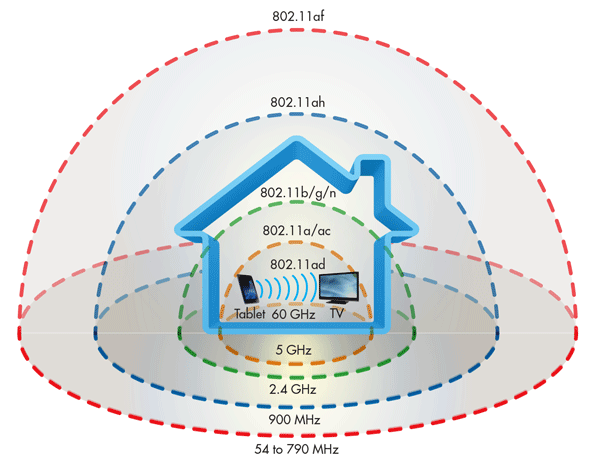If you often find yourself doing the Wi-Fi dance, fidgeting and rattling your router every time your internet goes down, maybe it's time for a new router. But figuring out whether your router is still okay and up to speed with new internet speeds, or knowing what to look for in a new one, is much easier said than done. Many technical terms, such as 802.11ac, dual band and Mbps, confuse and complicate making you believe if you really need 6 antennas or not – I'll let you know: 99% of the time, no.
So what features and information really matter when it comes to router performance? Here are the key terms, protocols, speeds, and other specifications you need to understand and be aware of when choosing a new router.
Also check:
1. Antennas – One, two or thirty antennas?

I believe that one of the first questions that arise is: What are so many antennas for and if I need them. Will they improve my signal? Will my Wi-Fi reach China?
Regardless of whether you can see the antenna or not, all Wi-Fi routers have a transmit and receive antenna (TX-RX), used to communicate wirelessly with your devices, from your laptops and smartphones to your Smart TV or lamp. intelligent.
Intuitively, it makes sense for more antennas on a router to correlate with better signal and speed. This is true to some extent. Multiple antennas create multiple streams to share data over radio channels, which brings more bandwidth to your devices. However, additional external antennas are not necessarily important – the hardware and software that power the antennas is what really matters. When buying a router, think less about the number of antennas and more about added functionality. Specifications as MIME and MU-MIMO they increase a router's ability to transmit and receive data, and that's what really makes your network faster.
Also check the power of the antennas embedded in your router, look for the dBi metrics to understand the power and maximum range of the antennas, remembering that the measured range is always in controlled scenarios, usually measured in open fields and without interference from other networks (they they're smart, no…), and don't be fooled into thinking that just exchanging the router's antenna for a giant 200,000 dBis that you bought on the open market for R$1.99 will help in something, if the transmitter doesn't have the power to using the antenna amplifier will not change anything.
two. Bands, frequency channels – Single, Dual or Tri-band?
Single, Dual or Tri-band refer to a router's frequency channels. Single-band routers operate at a lower frequency – in the 2.4 GHz band – which has fewer channels and therefore fills up. In fact, most home appliances – such as microwave ovens, cordless phones and Bluetooth devices – also operate on this frequency. Dual-band routers support both 2.4GHz and 5GHz frequencies. The 5 GHz band is capable of transmitting more data at higher speeds, and it also has more channels, but because it is a higher frequency it has more difficulty routing walls and furniture and does not have as long a range as the frequency. smaller than 2.4GHz. Tri-band routers, on the other hand, support a third band on the 5 GHz channel, the 5.8 GHz.
Currently, most new electronic devices already support the 5 GHz frequency, so the ideal is to look for routers that support at least both frequencies, supporting older devices and at the same time taking advantage of the new speeds, without giving up from a lower frequency for when you need to use the internet further away from your home.
3. Wireless Protocol – 802.11 and the blessed letters a/b/g/n/ac
Wireless Internet protocols are probably the most confusing and unknown variables on a router. There are 802.11a, 802.11b, 802.11g, 802.11n and 802.11ac – because we all love alphanumeric names, right? 802.11ac and 802.11n are the standards you'll find on most routers today, and the "a", "b", and "g" standards are older and considered to be outdated.
Although some devices may still operate on 802.11n, you should look to use the newest standard, 802.11ac. This standard is faster and transmits more data as it uses both 5GHz and 2.4GHz bands. The downside is that you need to be close to the router to use both channels – otherwise the router automatically reverts to using only the 2.4GHz band. To get Wi-Fi in every room, not just next to your router, instead of relying on a router, multiple 802.11ac access points can be created using Wi-Fi repeaters.
4. Speed – How many Mbps and which ACXXX to choose?
Routers have all kinds of speeds listed on their packages – from 8 Mbps (megabits per second) to 1900 Mbps. In theory, the higher the number, the faster your internet speed – but don't get stuck here, first of all remember that your internet will always be limited to the weaker side, if you have a 10 Mbps contracted internet, don't expect miracles from your router. When comparing routers, you will likely see labels advertising AC1200 , AC1750 , AC3200 and so on.
The "AC" refers to the wireless standard, which was mentioned in topic 3 above, while the number refers to speed. For example, a router with a maximum link rate of 450 Mbps in the 2.4 GHz band and 1300 Mbps in the 5 GHz band is considered a router AC1750 . But no normal device, not even your 4k smart tv, uses all that bandwidth alone, and each device can only use one band or the other.
It is worth remembering that the speeds advertised in most packets from traditional routers are the so-called theoretical maximums, just as we commented on antennas, these speeds advertised are tested in controlled environments. The actual speeds you will have in your home depend on several factors: your clear/live/etc. modem, the layout and construction of your home, whether there are too many signals overlapping your channel, and much more… To choose a speed, consider your daily use on the Internet, for a common user, who will just surf the Internet and watch some movies, the routers AC1200 are usually more than enough, now if you have a large family or many devices connected and being used simultaneously look for a higher specification.