I recently did an article explaining how to install and configure WSL 2 to have a complete linux environment from direct Windows development. But as it's not all flowers, my computer has an SSD with little storage, which limits me to installing a lot of programs on the disk. Ç:/ standard. Before long I saw the installation of WSL 2 starting to consume space, with so many docker images and front projects with node_modules, my storage limit was running out. As my notebook also has a 1TB HDD, I started looking for a way to install/move WSL 2 to another disk.
Install LxRunOffline
LxRunOffline is a complete utility to manage Windows Subsystem for Linux (WSL). This program that will allow us to move our installation from disk Ç:/ for another disc, in my case D:/ .
The easiest way to install is using the utility cuttlefish :
cuttlefish install lxrunoffline
Listing WSL Installations
Now let's list all available WSL installations, in my case I'm looking for Ubuntu 20.04:
lxrunoffline list
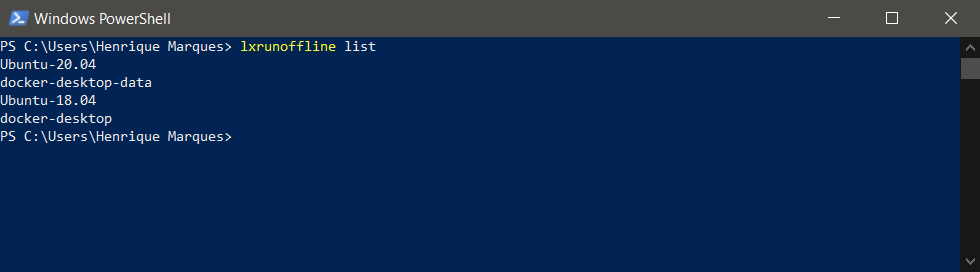
Moving Ubuntu 20.04 WSL Installation to Another Disk
First turn off WSL with the command wsl --shutdown . You need to run this command from a Power Shell with administrator privileges.
Now that we've found the installation we want to move to another disk, it's pretty simple, let's pass a command to move the installation from Ubuntu 20.04 to disk D:/ inside folder called WSL :
lxrunoffline move -n Ubuntu-18.04 -d D:wsl
Wait a while until the process finishes, after that your installation will be running from the new disk.
1
voto
